The importance of tracking time in your personal productive workflow
I have always used some todo list. In the past I coded my own but when Todoist was born in 2007 I have more or less used and praised it every since. After the rise of workflow methods like Srum, Lean and the like “simply todo list” was just not enough. In our company we have separate tools for projects, sales, budgets and our daily working life consist of different apps with different purposes. There are existing tools that try to combine all of these like Basecamp and Monday for instance but I’m not a big fan of these monstrous apps that try to do everything. What about your personal tasks? What about estimating and mindmapping? Everything needs an app.
My approach with life and my company is flexibility. We do need some indication of progress and place to collaborate, delegate and list tasks. But we do not need to have them all under the same app. For developers it’s mostly automatic via GitHub insights, WakaTime etc. The cardinal rule is to know your own hours. We know our work so we don’t make a big fuss about it, how much or when. On top of our own tools for visual designers (Figma) and for developers (Visual Studio Code, among others like GitHub) we use Trello as “mothership” where we have every project in single board linked to their fragmented pieces of information. That’s the place where you get answer to a question “what’s the overall status of this project?”. Then we have Favro for collaborating in project with the staff and customer. We also have Harvest use Clockify for keeping track the hours spent in a project to keep up with budgets. For sales and CRM we have Pipedrive. This combination of apps works like a clockwork.
But what about personal productivity? You can’t really list your own tasks like “Check email at the end of the day” or “Make sure that function works” in these big collaborative tools because customer might see it and it is not for the eyes of your co-worker buddies either. These are the tiny bits of information that you need to have for yourself. They might be the personal goals for today, “get this and that done for that project and you can be happy with yourself” -type of things. My way of doing things is to list every little thing and detail to separate task or sub-task so that I don’t need to keep everything inside my head. It works very well as long as I list everything. I mean everything. Even the thoughts of doing something I’m not yet able to do. For this purpose Todoist is perfect. With one downside: You cannot really track time with it (and to be honest you shouldn’t, a to-do list and time tracking are two completely different things – that being said they work well hand-in-hand though).
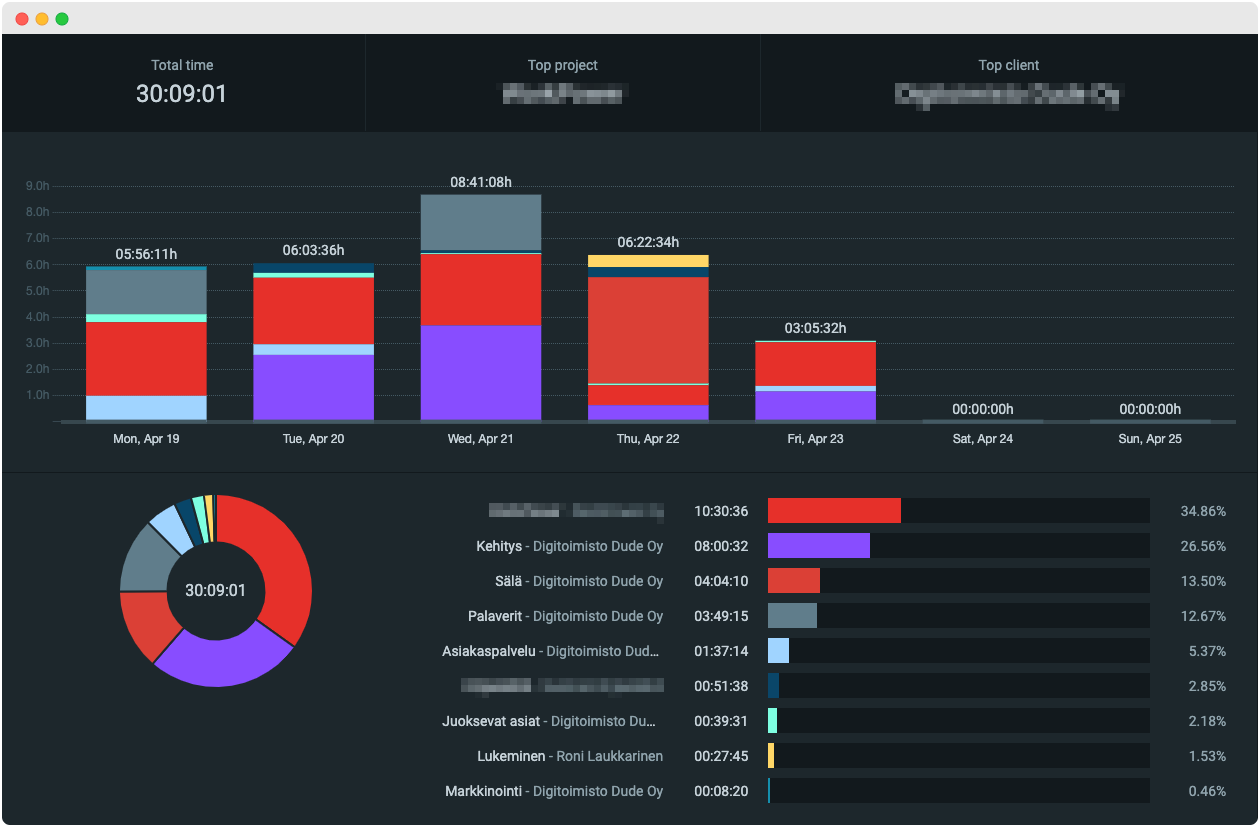
Why should we track time anyway?
When you track your time per task, there are number of benefits:
- When you keep track of your time and see the time tick, you subconsciously focus on the task you are tracking. Many studies show the same thing, when you are directly told what to do you just do it more easily
- You don’t get distracted that often because you visually see you are supposed to do something
- Less accidental procrastination
- Prevents multitasking. This was the mind blowing thing for me really 🤯. You simply can not track two things at once, it is not possible. If you notice something more important to do while you are doing the current thing, you need to stop tracking the thing you are doing and start tracking the new thing. This helps you prioritize and keeps you focused in one thing at a time.
- You get beautiful stats of your progress and you can be happy with yourself at the end of the day
How to track time? What app to use?
SuperProductivity showed me the importance of time tracking. It forces you to track time and notifies you if you are doing things but are not tracking. The best thing in this app is that it visually shows how many minutes are currently untracked. I have always loathed upon the idea of having to track every task I’m doing. In the past before my own company it was a requirement. Employees often rounded up their hours or tracked nonexistent tasks when they had nothing to do. It’s not real, it’s all bogus. You shouldn’t track time for just time tracking’s sake. It should have meaning.
For Harvest that meaning is keeping in budget. It has nothing to do with productivity since you only track hours you have spent be it one hour or three hours a day. (We nowadays use Clockify for tracking viability) You only put those hours to make sure the project is profitable. If you don’t know your hours spent you don’t know how much money you have burned in a form of your salary, thus you may end up having unprofitable project with wrong estimates.
However when it comes to productivity, time tracking is essential. SuperProductivity focuses on that aspect. It is a task list and time tracker combined in one app. I liked to use it for a better part of the year 2020 and even contributed in a form of themes but stopped using it after missing Todoist features (sorry Johannes! 💔) like seamless cloud instance, extensive filtering, labeling, API, command line interface, notes, commenting and file upload for example. Some of these SuperProductivity already had but Todoist is far ahead. Sometimes it’s better not to reinvent the bicycle.
So after moving fully back to todoist I was missing the time tracking feature. I have tried automatic tools in the past like RescueTime and SmarterTime but I don’t want to track 24/7. It gets hard to separate things, it’s a bit too much. Don’t get me wrong, automatic tools for coding like WakaTime, CodeStats and Software.com are awesome (I use all of them) but in coding I just see coding stats. And stats are awesome. These tools give me proof about hours used. They tell me more of what I have been doing instead of how long. These tools support the other tools and help me understand how much time I’m spending on file-level, language-level and function-level.
Things like Toggl and Timely are too much of a “project tools” which feels a bit heavy if you only want to track time and you got a thing like Harvest for budgets. I liked the idea of watson but in these type of things I prefer a visual indication, it’s what drives me forward. CLI is too limited in a sense. So, it leaves one option…
Clockify is the best choice for productivity
After trying a bunch of apps I found myself using Clockify. Clockify has all the SuperProducivity’s time tracking features, and more! It even records the apps you use and if you forget to track time you can just click the timestamps and merge those times you have been actually using in productive work. In that way you get a picture on how you spend your time.
Best things in Clockify:
- It focuses only in time tracking. No useless extra features.
- It’s cross-platform: It has apps for all main operating systems, mobile devices and browsers.
- It shows visually the time in menu bar, browser window, phone notification and in-app. Never lose the track of time.
- It has Auto tracker feature that helps you to combine tasks together
- It shows visually your used time in diagrams and calendar. Ooh, how I love that calendar view.
- You can track time per task, project and client
- Choose HEX colors for your clients so that they are visually distinctive based on their brand colors
- You can track billable hours
(I have disabled this feature since we use Harvest and better from that standing point)We moved on from Harvest to Clockify! - It’s forever free!
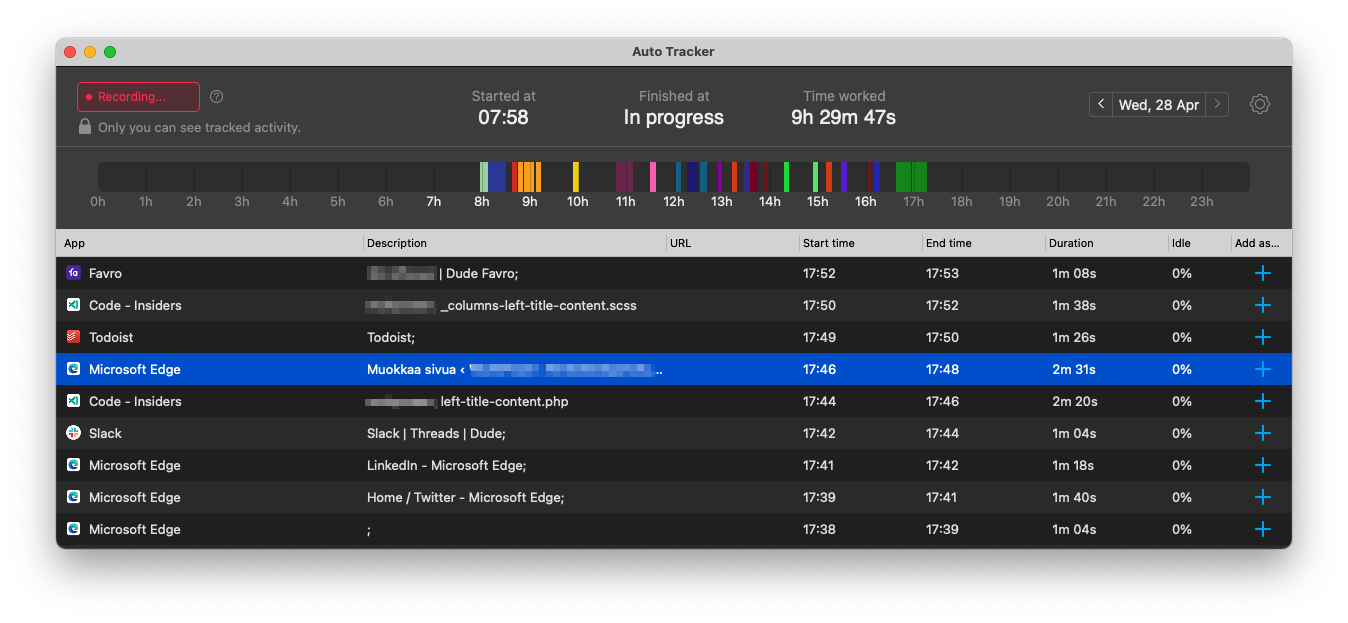
What is the proper amount of productive time in one work day?
Codebots says three hours, Inc says three hours. And this is from the whole day. Atlassian says you should work no more than 7.6 hours per day from which that three hours is the productive tasks like project related tasks. Those other hours may include answering to emails and calls, running around and other every day things that are not really directly productive towards a goal or project.
Especially during COVID-19 pandemic and remote work it’s hard to evaluate work hours. I myself am a bit of a workaholic and work somtimes around the day. I try to keep my productive hours reasonable though. After four hours or so I notice I just cannot make sense on things that really need “my coder brain” to get to the top notch outcome. I mean as a code monkey I can hit the keys and get something “done” but when it comes to real problem solving – it’s a pain, not recommended.
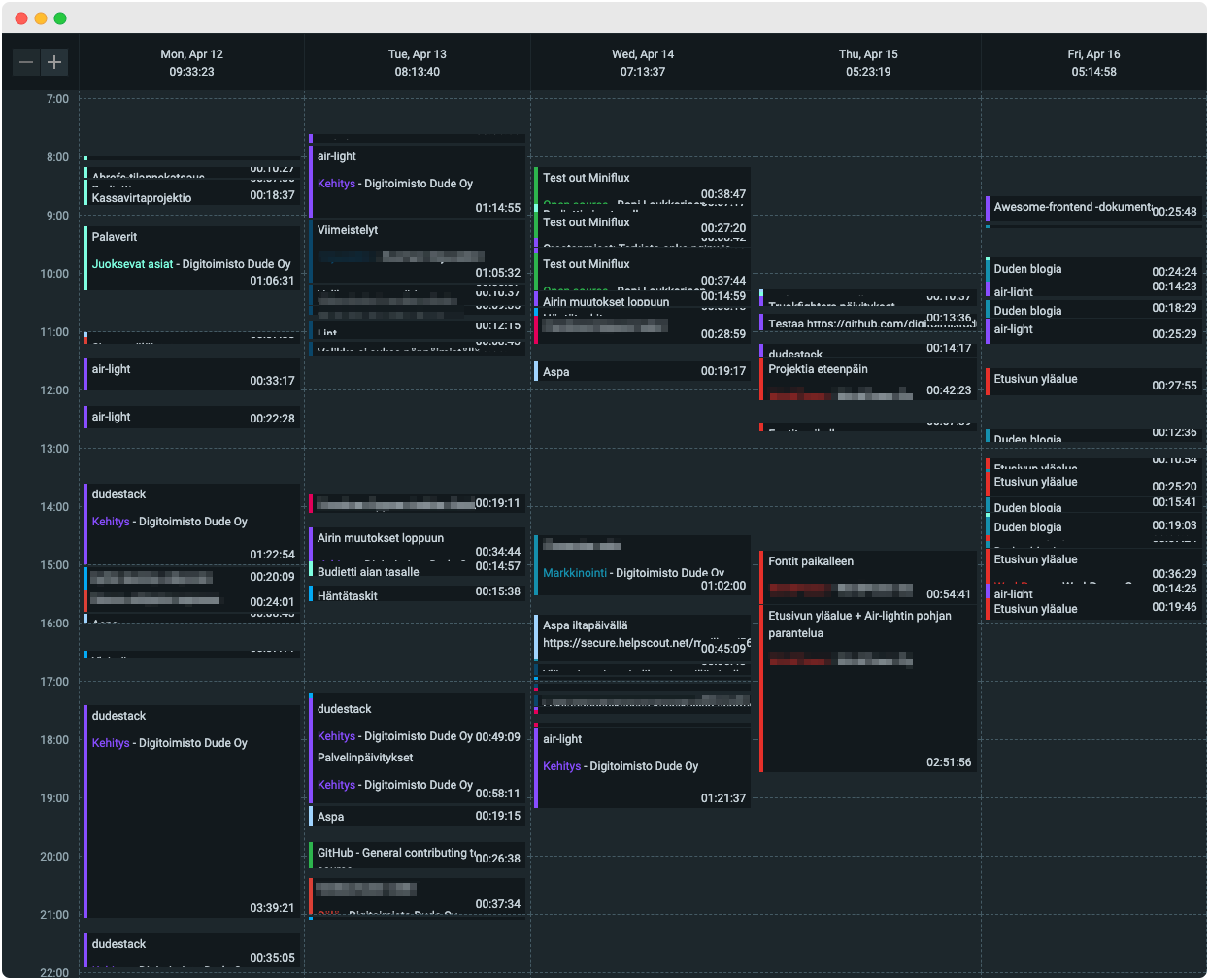
Back in the days I would have thought tracking time for myself only was insanity! But as I grew older I realized it’s a necessity if you want to be truly productive.
I hope my workflow is gives you some hints about how to improve your own workflow. These things are quite personal and what works for me may not work for you and vice versa. If you liked this, please send me a tweet!